Google on Tuesday announced an update to Chrome OS that includes a couple of new features designed to improve the everyday experience. The update—Chrome OS 88—is available beginning today.
One of the new features is faster and easier web sign-in. Rather than inputting a long password, Chrome OS 88 will allow users to securely sign in to websites with a PIN or fingerprint that’s setup with Google’s new Web Authentication (WebAuthn) feature.
“Websites that support WebAuthn will let you use your Chromebook PIN or fingerprint ID—if your Chromebook has a fingerprint reader—instead of the password you’ve set for the website,” Google said. “And if you use 2-Step Verification to sign-in, your Chromebook PIN or fingerprint ID can be used as the second factor, so you no longer need to pull out your security key or phone to authenticate.”
Websites that support WebAuthn include Dropbox, Github, and Okta.
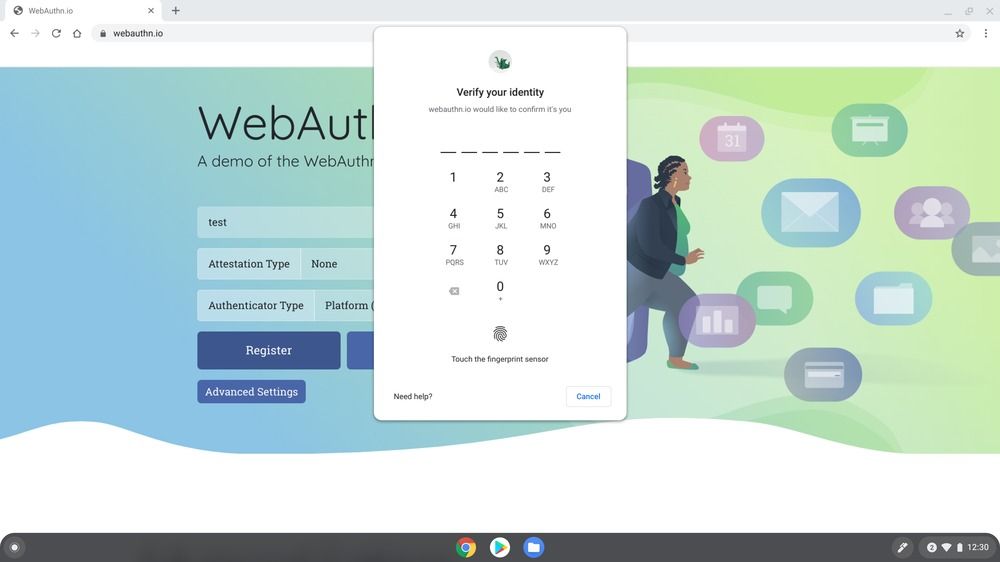

In addition to faster and easier web sign-in, Chrome OS 88 also includes personalized lock screen features. Now, you can pick your favorite photos from Google Photos or choose from hundreds of art gallery images. You can also use the lock screen to check information like the current weather and what music is playing. To use these features for yourself, go to Chrome OS Settings > Personalization > Screen saver.
Whether you have a Chromebook or you’re planning to purchase one of the many Chromebooks announced at CES 2021, these new additions in Chrome OS 88 should greatly improve your daily experience. I’m particularly excited about the lock screen customization, because it essentially turns a Chromebook into a smart display.
In the last major Chrome OS update, Google introduced several helpful new features, including tab search, Bluetooth battery level in settings, and new wallpaper options. Google said that more features are set to be announced for Chrome OS in March.
The post Google announces Chrome OS 88 with easier web sign in and lock screen personalization appeared first on xda-developers.
from xda-developers https://ift.tt/3plotjZ
via IFTTT
No comments:
Post a Comment