After an ambitious, but somewhat disappointing first attempt at a foldable laptop back in 2020, Lenovo is back for seconds with the ThinkPad X1 Fold Gen 2. And this time, the company has made a lot of improvements to make this a device you can actually use for work. To be clear, the first ThinkPad X1 Fold wasn’t terrible, but it was clearly a first-generation product, with a lot of shortcomings that typically come with such a ground-breaking device. So let’s take a look at how Lenovo improved the ThinkPad X1 Fold Gen 2 compared to the Gen 1 model.
The differences are pretty big, from improved performance to a bigger and better screen. One thing that hasn’t changed, however, is the price. Just like the original model, this new laptop starts at $2,499, but when you consider all the big improvements that have been made, that’s actually a much more palatable price tag now. With that being said, let’s get into the comparison.
Navigate this article:
Lenovo ThinkPad X1 Fold Gen 2 vs ThinkPad X1 Fold Gen 1: Specs
| Lenovo ThinkPad X1 Fold Gen 2 | Lenovo ThinkPad X1 Fold Gen 1 | |
|---|---|---|
| CPU |
|
|
| Graphics |
|
|
| Display |
|
|
| Storage |
|
|
| RAM |
|
|
| Battery |
|
|
| Ports |
|
|
| Audio |
|
|
| Camera |
|
|
| Biometric authentication |
|
|
| Connectivity |
|
|
| Color |
|
|
| Size (WxDxH) |
|
|
| Dimensions |
|
|
| Price | Starting at $2,499 | Starting at $2,499 |
Performance: A huge leap forward
Looking at the spec sheet above, you might notice something odd in the Lenovo ThinkPad X1 Fold Gen 1. The model number for that processor probably doesn’t look very familiar, and it’s because it was part of a very short-lived series of processors from Intel, known as Lakefield. These were designed for ultra-thin devices and foldable, and they were actually Intel’s first attempt at creating something along the lines of Arm processors, with one performance core and four efficient cores. However, performance was severely lacking – even the performance core didn’t support hyperthreading, and at most, it could only boost to 3GHz. Plus, with a 7W TDP, it just couldn’t be very fast.

The original ThinkPad X1 Fold
Lakefield was completely killed off within a year, but now, with 12th-generation Intel Core processors, the hybrid architecture is more widely available and better than ever. The Lenovo ThinkPad X1 Fold Gen 2 comes with U9 series processors, which means they have a low 9W TDP, but it’s still a huge improvement over the Gen 1 model. These processors come with up to 10 cores and 12 threads, and they can boost up to 4.7GHz, so performance is going to be leaps and bounds above what the first model offered. Take a look at the benchmark scores below to see the difference.
| Intel Core i5-L16G7 (average) |
Intel Core i7-1250U (see test) |
|
|---|---|---|
| Geekbench 5 (single-core/multi-core) | 756 / 1,624 | 1,385 / 4,006 |
To be clear, this is a very early test for the Intel Core i7-1250U (benchmark scores aren’t widely available yet), but if anything, the average scores should be even better. This is a huge leap forward in terms of performance, and to be fair, the Intel Core i5-L16G7 was already a slow processor in its day. Things have only gotten better, so this huge difference isn’t surprising.
The ThinkPad X1 Fold Gen 1 could only have 8GB of RAM
You’ll notice it in graphics performance, too. In 2020, after the Lakefield processors were already out, Intel introduced Iris Xe, a new graphics architecture for its processors, and it was a big leap in performance. U9-series processors have slower variants of Intel Iris Xe compared to the U15 or P series, but this is still way better than what Lakefield could offer.

The Lenovo ThinkPad X1 Fold Gen 2
And even that’s not the end of it. A particular limitation of the Intel Core i5-L16G7 was how much RAM you could pair with it. It was always limited to 8GB, no matter what, so even if Lenovo wanted to give you more, it simply couldn’t. Now, with regular Intel processors, that limitation is gone. The Lenovo ThinkPad X1 Fold Gen 2 can give you up to a whopping 32GB of RAM, so multi-tasking is much faster and smoother this way, and it’s yet another significant leap over the Gen 1 model. Basically, the ThinkPad X1 Fold Gen 2 can now hang with the best Windows tablets in terms of performance.
Storage capacity is about the same as before, though, and both laptops tout up to 1TB maximum (though the original model is only available with up to 512GB out of the box). There’s a difference in speed, though, since the ThinkPad X1 Fold Gen 2 has upgraded to PCIe 4.0 SSDs instead of PCIe 3.0, which should result in much faster speeds and moving files around.
Display and sound: Bigger, brighter, and better
The changes continue when we get to the display, which has also been significantly improved from the previous model. There are improvements in almost every aspect. For starters, the screen is now a 16.3-inch panel when unfolded, which means that when you fold it, you still get a decently-sized 12-inch screen on each side. The previous model had a 13.3-inch display, which resulted in a 9-inch screen when folded in half.

The original Lenovo ThinkPad X1 Fold
The bigger screen may affect portability, but it comes with a big benefit, especially in laptop mode, when the keyboard covers the bottom half of the screen. A 12-inch screen isn’t huge, but it’s in line with something like the Surface Laptop Go 2. A 9-inch screen would have been nearly unusable for a lot of people, so this makes for a much more usable laptop in its different modes. And, of course, the screen is also that much bigger when unfolded, so multi-tasking becomes much more feasible. Lenovo has also slimmed down the bezels, so the device itself doesn’t have to be that much bigger.
To go with the increase in size, Lenovo also increased the resolution of the display. We’ve gone from 2048 x 1536 to 2560 x 2024, and that helps the screen stay about as sharp as before. In fact, the Lenovo ThinkPad X1 Fold Gen 2 is slightly sharper, with a pixel density of roughly 200 DPI, versus 193 DPI on the Gen 1 model.

And to top it all off, the screen is brighter, too. Now, it can reach up to 600 nits in HDR mode (400 nits in SDR), which is a huge leap from the 300 nits of the original panel. Outdoor visibility will be far better with this new screen, plus just having HDR support is very welcome. Lenovo also touts slightly better coverage of DCI-P3, reaching a full 100%, so that’s been improved too.
The ThinkPad X1 Fold Gen 2 makes sure you always have one speaker on each side of the screen.
Lenovo also improved the sound system this time around. Now, there are three speakers, though at any given time, you’ll still get audio from only two. The three speakers are there to enable audio to be played from different speakers depending on the position and mode in which you’re using the tablet. This way, there’s always one active speaker on each side of the screen, whereas stereo sound may have sounded a little worse with the two speakers on the previous model. Lenovo hasn’t detailed the wattage of each speaker, but the original model wasn’t super powerful, so hopefully, that’s also been improved.
Quickly touching on the webcam, there aren’t a ton of changes on paper, as both models have a 5MP camera with both RGB and IR sensors. However, the new model does give you the option to include the new Intel Visual Sense Controller, which helps the camera adapt its framing and orientation depending on the mode in which you use the laptop, so you always look as good as possible.
Design: It’s heavier, but slimmer
Of course, with a significantly larger screen, the Lenovo ThinkPad X1 Fold Gen 2 has to be heavier than the Gen 1 version, but that doesn’t mean Lenovo didn’t try to slim it down, and the difference isn’t as big as you might think. In terms of weight, the original model started at 2.2lbs, and the Gen 2 version comes in at 2.84lbs. It’s a noticeable difference, but you have to expect that when you go from a 13.3-inch screen to a 16.3-inch one.

Lenovo ThinkPad X1 Fold Gen 2
Lenovo tried to counteract this by making the ThinkPad X1 Fold Gen 2 significantly thinner than the Gen 1 version. Now, when unfolded, it’s just 8.6mm thin, as opposed to 11.3mm. And when you fold it, it’s still just 17.4mm thick, compared to a whopping 27.8mm on the original model. That was because the original model couldn’t fold completely flat, so it was significantly thicker around the hinge. Lenovo has put some work into redesigning the hinge so the device is much more even and thinner across the entire chassis.
Instead of leather, the new model has a woven fabric cover.
The look and feel of the laptop also changed. The original model came with a metal chassis that was then covered by a real leather cover wrapped around the exterior of the device. Because of its dimensions and the way hinges work, though, the leather couldn’t cover the entire exterior when the laptop was folded, and there was a “lip” on the front. Now, Lenovo has opted for a woven fabric cover, and instead of a single piece, each half of the laptop has its own fabric cover, surrounded by a metal frame that’s thicker near the hinge.

The stand for the laptop has also been improved, allowing you to use it in all the same modes you could before, but also a new one. Now, the stand can hold the screen up in portrait orientation, so you can get a large vertical canvas for reading and other kinds of work that work better with a vertical screen.
And to round things out, the keyboard and pen are also a bit different this time. The larger screen size means the keyboard can also be bigger, so the keys aren’t as cramped and we have a new familiar addition – the iconic TrackPoint. Indeed, if you love the little red nub instead of the touchpad, this new model gives you that option. And, instead of a pen loop built into the keyboard, the new model lets you attach the pen magnetically to the edge of the tablet itself, so it looks a bit cleaner. Overall, there’s been a ton of improvements that make this a much more appealing device.
Ports and connectivity: Welcome, Thunderbolt
Finally, let’s talk ports. The original Lenovo ThinkPad X1 Fold had something of an abysmal setup, featuring only two USB Type-C ports and an optional nano-SIM slot. Indeed, even with 11.3mm of thickness, the headphone jack was gone, and perhaps due to the slow speeds of the processor, Thunderbolt support wasn’t included either. That meant you were stuck with relatively low-speed ports that couldn’t drive more advanced office setups.

Lenovo ThinkPad X1 Fold Gen 1
The ThinkPad X1 Fold Gen 2 is still not perfect, but now, you get three USB Type-C ports, and two of them support Thunderbolt 4. That means you get a total bandwidth of 40Gbps for each of them, letting you connect two 4K displays at 60Hz, or other high-speed peripherals. The additional USB-C port also ensures you have at least two free ports no matter what position you use the laptop in.
As for wireless connectivity, things have evolved at a pretty typical pace, so the changes aren’t huge. You do get Wi-Fi 6E support now, so you can get faster speeds with the new 6GHz band, but otherwise, it’s fairly similar. You get Bluetooth 5.2 support and optional sub-6GHz 5G support, with no mmWave option available. That’s standard business for Intel-powered laptops, though, and only devices with Qualcomm chips generally support mmWave 5G.
Lenovo ThinkPad X1 Fold Gen 2 vs ThinkPad X1 Fold Gen 1: Final thoughts
With a new generation of any product, you’d always expect it to be better, but Lenovo has really gone above and beyond here. Pretty much every aspect of this device has been significantly improved. Performance is leagues better, the display is bigger, brighter, and sharper, and the design has been made even more versatile and streamlined, while also being noticeably thinner.
The only potential advantage the original model really has is portability, but that portability comes at the cost of having a tiny 9-inch display when you fold it in half. For many people, that’s basically unusable, so it’s easy to say it probably wouldn’t be worth it.

ThinkPad X1 Fold Gen 2
As with most foldables, there are probably many fans who were hoping for a price reduction with the second iteration. But when you look at the major improvements made with this model, keeping the same price is still a huge increase in overall value. Plus, components have only gotten more expensive since 2020, so keeping that price low is even harder now than it was back then. It was impossible to justify the $2,499 price for the Lenovo ThinkPad X1 Fold Gen 1, but with the Gen 2 model, there are some compelling arguments for it. The ThinkPad X1 Fold Gen 2 could actually be one of the best laptops of the year.
We’d definitely recommend waiting for the Lenovo ThinkPad X1 Fold Gen 2 to launch, but if you want to grab the last-generation model, Lenovo has been selling it for a much lower price. You can check it out below if you want to grab it before it’s completely gone.
- The Lenovo ThinkPad X1 Fold Gen 2 comes with a bigger screen, faster processors, and many other improvements.
- The Lenovo ThinkPad X1 Fold was the world's first foldable PC. It came with some downsides, specifically performance, but it's still a unique piece of hardware.
The post Lenovo ThinkPad X1 Fold Gen 2 vs ThinkPad X1 Fold Gen 1: A big leap forward appeared first on XDA.
from XDA https://ift.tt/WT8Lzpu
via IFTTT

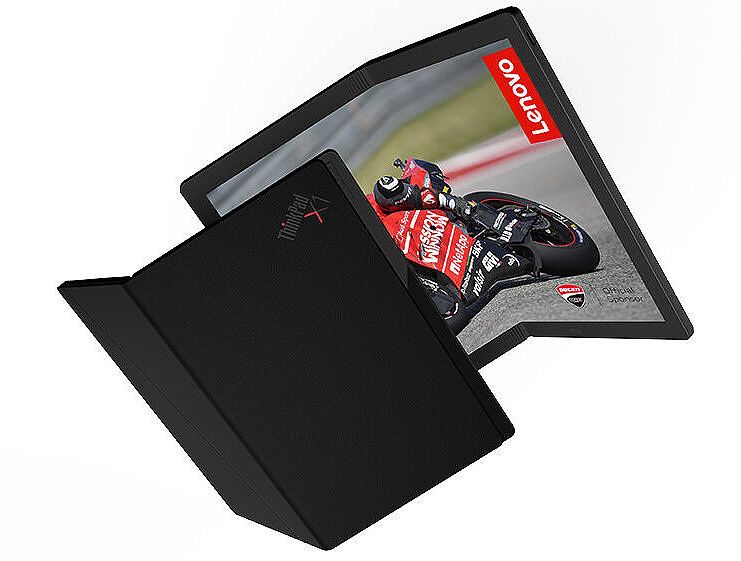
No comments:
Post a Comment