Thanks to the Play Store, downloading an application on Android devices doesn’t take more than a few taps. You open the market, search for the desired app, and tap install. Though, with more than 2.8 million applications hosted already, it’s not always easy to find exactly which one you want, especially if you’re downloading it for the first time. There are a couple of components that should be taken into consideration when comparing different apps of the same category. The most relevant ones are undoubtedly user reviews, download count, and in some cases, the size of the application. Google is now displaying these components straight in the search results.
Previously, search results in the Play Store only displayed the name of the developer, rating, and price. Now they are adding app size and download count. The latter is displayed is thousands, millions and billions in some rare cases. Though, some apps boast ‘Editors’ Choice’ title, which replaces the download count in the search results. You can check the screenshot below, courtesy of AndroidPolice. All of these stats are only available for apps that are not present on your device. Those that you already have installed only display ‘Installed’ or ‘Update’ texts, traditionally.
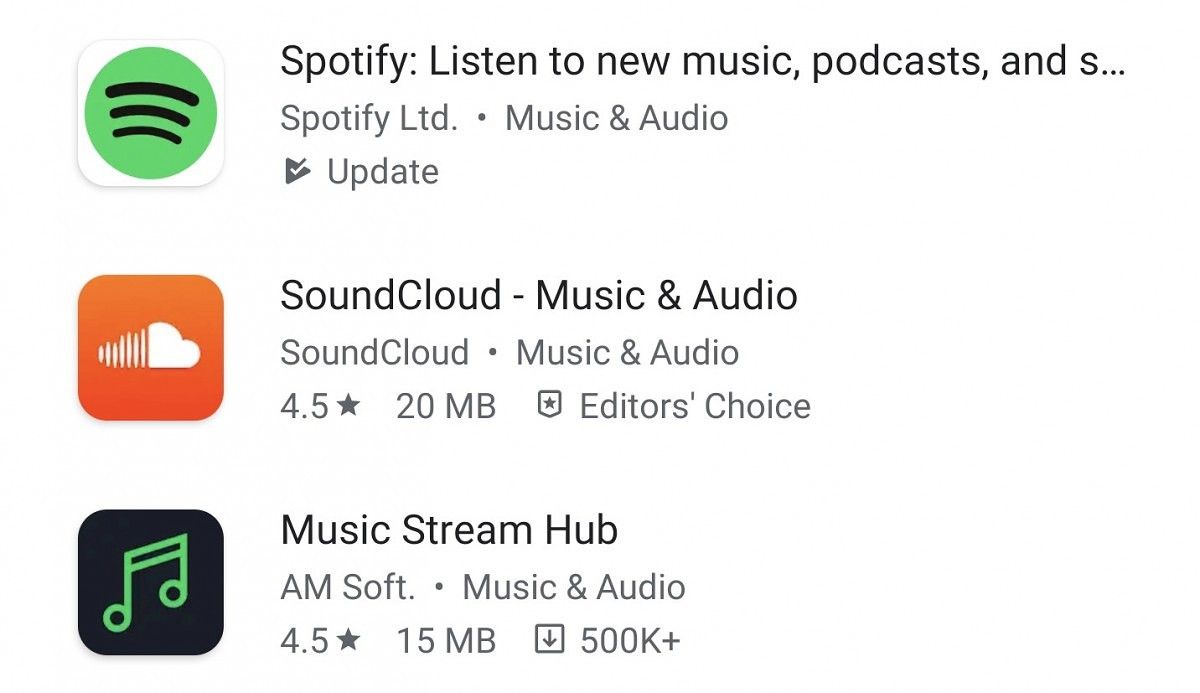
As you can see, the update is nothing ground-shaking, but it manages to improve the overall user experience by saving you a few taps. Unexpectedly, these updates are gradually rolling out on the server-side. There’s nothing you can do to manually trigger it. From the looks of it, Google is rolling out each of these numbers one by one. For example, Play Store search results on my device only display the app rating. Users in Germany have rating plus app size, while those in Lebanon have all three, including the download count. Then again, a geolocation-based server-side rollout is one of Google’s favorite tricks.
Via: AndroidPolice
The post Google Play Store now shows download count and size in app search results appeared first on xda-developers.
from xda-developers https://ift.tt/2UoSFh3
via IFTTT
No comments:
Post a Comment